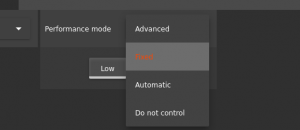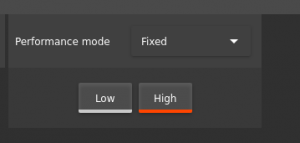Difference between revisions of "CoreCtrl"
(Created page with "'''CoreCtrl''' lets you set your AMD GPU and/or CPU to high performance when you play games. This application does '''not''' work for Nvidia hardware. == Installation == Search CoreCtrl in your respective app store: <gallery> Screenshot 20220215 222453.png </gallery> If you don't see it there, and you're on a Ubuntu-based distribution like Pop!_OS, input the following in the terminal: <pre>sudo add-apt-repository ppa:ernstp/mesarc sudo apt-get update sudo apt insta...") |
(The corectrl PPA contains bleeding edge mesa packages which reliably break Ubuntu systems and will likely affect most Ubuntu users. The corectrl wiki's Ubuntu installation instructions point this out and include these instructions to limit the PPA to only installing/upgrading the corectrl package to avoid this issue. Since this page includes steps to add the PPA, it should also provide the same warning and mitigation steps.) |
||
| (11 intermediate revisions by 2 users not shown) | |||
| Line 1: | Line 1: | ||
'''CoreCtrl''' lets you set your AMD GPU and | '''[https://gitlab.com/corectrl/corectrl/ CoreCtrl]''' lets you set your AMD GPU and CPU to high performance mode when you play games. | ||
Please note: Controlling the GPU does '''not''' work for Nvidia hardware. | |||
== Installation == | == Installation == | ||
| Line 7: | Line 7: | ||
Search CoreCtrl in your respective app store: | Search CoreCtrl in your respective app store: | ||
[[File:Screenshot 20220215 222453.png|frameless|581x581px]] | |||
Screenshot 20220215 222453.png | |||
If you don't see it there, and you're on a Ubuntu-based distribution like Pop!_OS, input the following in the terminal: | If you don't see it there, and you're on a Ubuntu-based distribution like Pop!_OS, input the following in the terminal: | ||
| Line 17: | Line 15: | ||
sudo apt install corectrl</pre> | sudo apt install corectrl</pre> | ||
'''IMPORTANT:''' This PPA contains release candidate and development versions of other packages which may break your system. It is '''strongly recommended''' that you limit the PPA to only installing/upgrading the <code>corectrl</code> package to avoid such issues. According to the [https://gitlab.com/corectrl/corectrl/#installation official installation instructions], create the file <code>/etc/apt/preferences.d/corectrl</code> with the following content: | |||
# Never prefer packages from the ernstp repository | |||
Package: * | |||
Pin: release o=LP-PPA-ernstp-mesarc | |||
Pin-Priority: 1 | |||
# Allow upgrading only corectrl from LP-PPA-ernstp-mesarc | |||
Package: corectrl | |||
Pin: release o=LP-PPA-ernstp-mesarc | |||
Pin-Priority: 500 | |||
For other distributions, look [https://gitlab.com/corectrl/corectrl/ here] for installation instructions. | |||
== Usage == | == Usage == | ||
(Optional:) Create a profile for each game. | |||
Set your GPU to Performance mode: Fixed > High. | Set your GPU to Performance mode: Fixed > High. | ||
[[File:GPU Settings 1.png| | [[File:GPU Settings 1.png|frameless]] | ||
[[File:GPU Settings 2.png| | [[File:GPU Settings 2.png|frameless]] | ||
Set your CPU to Performance scaling > Custom. | |||
Then, set your frequency governor > Performance. | |||
[[File:Cpu.png|frameless]] | |||
[ | == Advanced Usage == | ||
You can do more with it, for example overclocking, or undervolting. You have to do the [https://gitlab.com/corectrl/corectrl/-/wikis/Setup setup] first. | |||
Latest revision as of 18:37, 3 August 2023
CoreCtrl lets you set your AMD GPU and CPU to high performance mode when you play games.
Please note: Controlling the GPU does not work for Nvidia hardware.
Installation
Search CoreCtrl in your respective app store:
If you don't see it there, and you're on a Ubuntu-based distribution like Pop!_OS, input the following in the terminal:
sudo add-apt-repository ppa:ernstp/mesarc sudo apt-get update sudo apt install corectrl
IMPORTANT: This PPA contains release candidate and development versions of other packages which may break your system. It is strongly recommended that you limit the PPA to only installing/upgrading the corectrl package to avoid such issues. According to the official installation instructions, create the file /etc/apt/preferences.d/corectrl with the following content:
# Never prefer packages from the ernstp repository Package: * Pin: release o=LP-PPA-ernstp-mesarc Pin-Priority: 1 # Allow upgrading only corectrl from LP-PPA-ernstp-mesarc Package: corectrl Pin: release o=LP-PPA-ernstp-mesarc Pin-Priority: 500
For other distributions, look here for installation instructions.
Usage
(Optional:) Create a profile for each game.
Set your GPU to Performance mode: Fixed > High.
Set your CPU to Performance scaling > Custom.
Then, set your frequency governor > Performance.
Advanced Usage
You can do more with it, for example overclocking, or undervolting. You have to do the setup first.