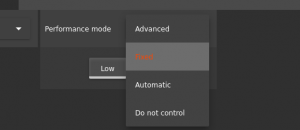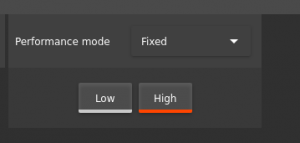Difference between revisions of "CoreCtrl"
Jump to navigation
Jump to search
| Line 1: | Line 1: | ||
'''CoreCtrl''' lets you set your AMD GPU and/or CPU to high performance when you play games. | '''[https://gitlab.com/corectrl/corectrl/ CoreCtrl]''' lets you set your AMD GPU and/or CPU to high performance when you play games. | ||
Please note: this application does '''not''' work for Nvidia hardware. | Please note: this application does '''not''' work for Nvidia hardware. | ||
Revision as of 12:02, 18 February 2022
CoreCtrl lets you set your AMD GPU and/or CPU to high performance when you play games.
Please note: this application does not work for Nvidia hardware.
Installation
Search CoreCtrl in your respective app store:
If you don't see it there, and you're on a Ubuntu-based distribution like Pop!_OS, input the following in the terminal:
sudo add-apt-repository ppa:ernstp/mesarc sudo apt-get update sudo apt install corectrl
Otherwise, look here for additional installation instructions!
Usage
Set your GPU to Performance mode: Fixed > High.
Set your CPU to Performance scaling > Custom.
Then, set your frequency governor > Performance.